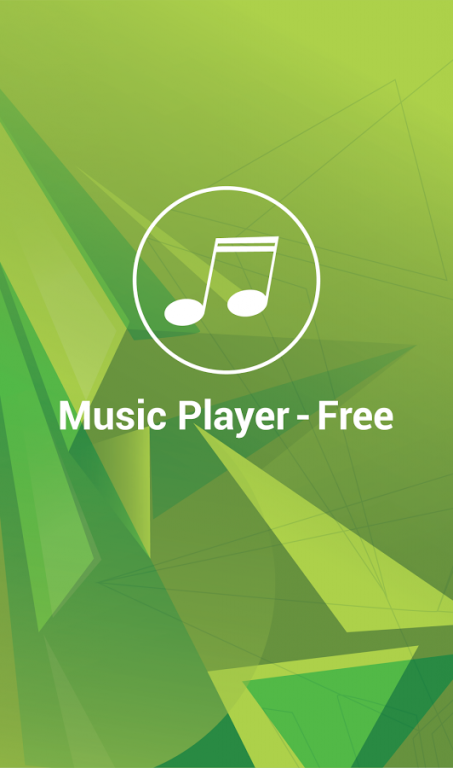Nice Music Player - Free 1.6.6
Free Version
Publisher Description
• State of art self developed sound engine
• Supported formats are MP3, AAC, FLAC , OGG
• Only FREE music player that supports FLAC format in Google play store
• Only FREE music player that supports OGG format in Google play store
• FREE 10 BAND Equalizer
• Only FREE music player that supports 10 band equalizer in Google play store
• Specially Optimized for older devices (Even for Nexus One ! )
• Specially Optimized for older android versions
• Over 10 Predefined equalizer sets
• Only FREE music player that supports predefined equalizer sets in Google play store
• Access to lyrics without any interruption.
• Easy and accessible Lyrics button
• Access to lyrics of songs
• Listen the music and gives the right album cover and info
• Direct Bluetooth settings
• Improved Lyric recognition
• Widget support
• Create your own playlists
• Access to lyrics of songs
• Supporting fast playlist creation
• Crossfade between songs
• Crossfade up to 12 seconds
• Only FREE music Player that supports, Crossfade on FLAC and OGG formats
• Dynamic playlist creation
• Control music from notification bar
• Advanced Amplifier
• Only FREE music player that has amplifier
• Advanced Treble
• Only FREE music player that has Treble
• Advanced Bass
• Only FREE music player that has Bass changer
• Open application when wired headset connected
• Open application when Bluetooth headset connected
• Download missing album covers
• Select default playlist to add songs easily
• Shuffle your songs whenever you want
• Repeat all songs or just a single one
• Browse your music’s by Songs, Artists and Albums
• Reach your playlists easily
• Add your songs to default playlist or queue in Songs category
• Gapless playback
• Supported formats are mp3, aac; new formats are coming!
• Modern Design with easily touchable buttons
FAQ
1-) Why Should i use NICE Music Player instead of google default music player?
Google Default Music has lacks of several features, including 10 band music equalizer, lyrics , ogg format support, flac format support , Fast and Dynamic Playlist Creation and Crossfade .
2-) Do you support Crossfade ?
Nice music player supports Crossfade , you can choose between 0 - 12 seconds from equalizer menu.
3-) What formats do you support?
We support MP3 , AAC , FLAC , OGG . Please NOTE FLAC and OGG support is for the devices using over android 4.0
4-) Which Formats we can do crossfade ?
NICE Music Player is the only music player in market that you can crossfade FLAC and OGG. Of course you can crossfade MP3 AAC too
5-) Why is 10 band equalizer is important ?
Google and most of the music players in market only supports basic equalizer, With NICE Music Player you can use 10 band to make even smallest tweaks on your music .
6-) Do you have a Volume Booster Feature ?
NICE Music Player has amplifier support. Basically with amplifier you can increase volume of your phone beyond the maximum volume of your phone.
7-) Do you support car audio ?
We have bluetooth autostart feature, and we have tested our phone with different car manufacturers. You can control music from your cars Bluetooth enabled entertainment system. (BETA)
8-) Do you support Gapless Playback ?
Yes we have Gapless Playback support
9-) Why i dont see lyrics on some of my musics?
We constantly adding new songs to our lyrics database, bear with us :)
10-) Can it update albums without covers
Yes our system matches your music with your database and gives you the right cover, pretty much like shazam and soundhound does.
About Nice Music Player - Free
Nice Music Player - Free is a free app for Android published in the Audio File Players list of apps, part of Audio & Multimedia.
The company that develops Nice Music Player - Free is Markakod. The latest version released by its developer is 1.6.6.
To install Nice Music Player - Free on your Android device, just click the green Continue To App button above to start the installation process. The app is listed on our website since 2015-07-23 and was downloaded 10 times. We have already checked if the download link is safe, however for your own protection we recommend that you scan the downloaded app with your antivirus. Your antivirus may detect the Nice Music Player - Free as malware as malware if the download link to com.markakod.MusicPlayer is broken.
How to install Nice Music Player - Free on your Android device:
- Click on the Continue To App button on our website. This will redirect you to Google Play.
- Once the Nice Music Player - Free is shown in the Google Play listing of your Android device, you can start its download and installation. Tap on the Install button located below the search bar and to the right of the app icon.
- A pop-up window with the permissions required by Nice Music Player - Free will be shown. Click on Accept to continue the process.
- Nice Music Player - Free will be downloaded onto your device, displaying a progress. Once the download completes, the installation will start and you'll get a notification after the installation is finished.